Capture - Ableton Live 10's magic feature
One of the subtle ways I'm reminded that Live is the right DAW for me is that every time an update gets released, the new version feels like the developers have added a specific feature just for me. In Live 10, this feature is definitely "Capture MIDI," it's simplified so much of the way I work and automated many things I used to have to do manually in Live 9. I thought I'd share a bit about how I use it.
Ableton made a great introduction video for Capture when Live 10 was released, it's here to give you an idea on how it works, check it out:
And along with the introduction video here is another video from the "Learning Live" series to show you a bit more of the details of how Capture works:
Both of these videos are awesome, but some of the commenters seem to have a hard time getting the results they like, or they think Capture is just something to use when they forgot to press record. So I thought I'd share a tip of my own and look at how Capture behaves depending on what Live is currently doing.
Save your best ideas and banish the click track
Capture allows you to save your MIDI performances to a Clip whether or not you were recording at the time. This can certainly save you from that moment where you accidentally forgot to press record, but for me, it's useful for so much more than this. Capture has replaced the Record button for nearly all my MIDI recording in Live, cause it allows me to record without a click track.
Capturing at the very beginning
At the start of my songwriting process, I begin without Live playing at all. With the transport stopped, I typically load a Drum Rack or synth into a new MIDI track. At this point, Capture is already listening so I can start finger-drumming or playing my melodic ideas without having to start Live's transport running and without hearing the metronome click. Once I have played something interesting, I can press the Capture button (or hold Record+New on Push) and any MIDI notes I've played will be captured into a new MIDI clip. Live will also do some magic and evaluate the contents of this new clip to determine the correct start and end point in my performance and determine the tempo I played. Finally Capture will set Live's master tempo to the speed I've just played. This means I never need to listen to a click track at the start of creating a new song.
I have a few tricks to get perfectly cut beats when working this way:
- If you don't play any MIDI notes for about 30-40 seconds, Live will automatically forget whatever it was listening to as soon as you play something new. So if you've just played a bunch of ideas you don't like, then found something good, consider waiting a few seconds before you start playing your perfect idea.
- Capture often does the best job of detecting the correct loop start and end points of a new beat if you play the first beat of the next bar. So play beat 1 & 2 & 3 & 4 & 1, then press Capture. Playing like this will usually always give you a better result than just playing 1 & 2 & 3 & 4.
- Capture only works this way while the transport ISN'T playing... if Live is already playing than Live assumes you want to Capture along with the current playing tempo, so all this fun tempo detection magic only works when Live is stopped.
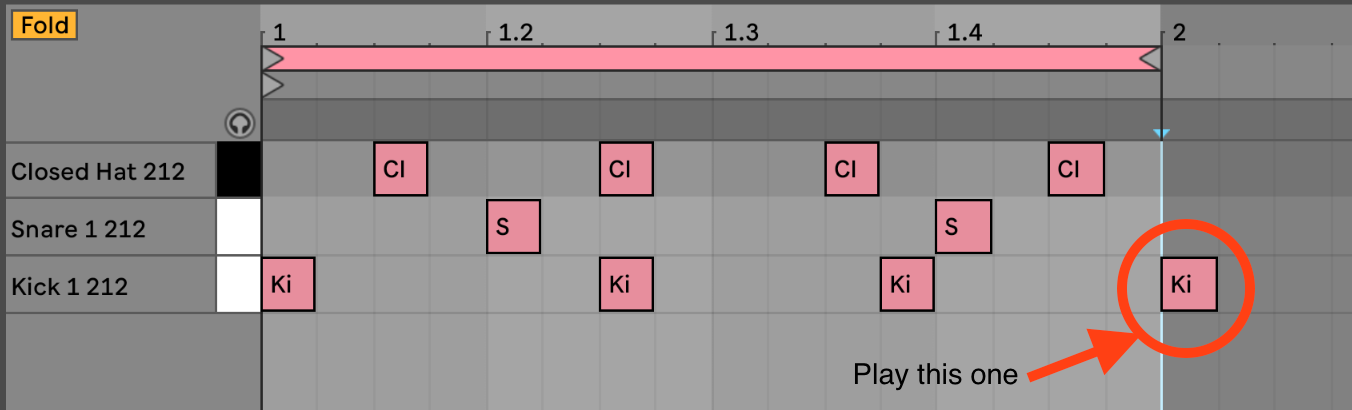
Adding to what is already there
After I have Captured my first loop Capture becomes a really fast, powerful way to overdub and add to what I have already recorded. I can play additional drums, perhaps overdub some hi-hats or other percussion. If I play any new sounds and like them in my beat, pressing Capture will create a new longer clip with my overdubbed ideas added to the previous loop.
In additional to overdubbing on a single track, I also use Capture on many of the other tracks in my song. So, for example, while a beat is playing, I can add a synth bass to a new track, play a baseline along with my beat and use Capture to add that to new Clip on that Synth track.
Conclusion
I am definitely more playful with my ideas when I don't have to worry about whether I'm recording and playing without a metronome makes all my grooves more interesting. Working this way is REALLY fun, I feel like my performances are much more unique, human, and complex.
I hope this info helps get your beats off the grid and some new ideas into your tracks!
